Well the post editor is blown away by that size and proportions, leaving practically no space to type any text next to it.
And by editing plain html I cannot get a sence yet how it will look.
So now setting it to small view, and once I had finished typing, change the image back to its actual size.
Does it really work?
Sort of.
Because the editor layout doesn't represent what will be displayed once the post is published.
What's the big idea?
Anyway, testing how much space there can be next to an image just about the right size.
Bordering is strange, will need a second check for that.
Wow there are different text alignment options. That adds some possibilities too. But again, does it really work? Text on the left, text on the right. Text centered? No way, right next to an image that looks off.
Still having some lines before I hit the bottom of the image embedded. Somewhere on the screen lies a win notice of activating. What an ugly product. Make one move and I'm off to linux.
Had exceeded the height of the image, now the text remains still on the right side?
Of course not. How naive that was. Could I use margins? Or using Tab? Or just align it to the right?
Then again, what if I embed another image of the same size. As a placeholder.
As decoration.
How stupid looking is that change between the alignment. Only thing I wanted was to continue the same paragraph without a jump at the end of a picture. How naive from me.
To add a busy look. Spice up the site with colours. The darkness needs light.
Let's just embed the previous image:
link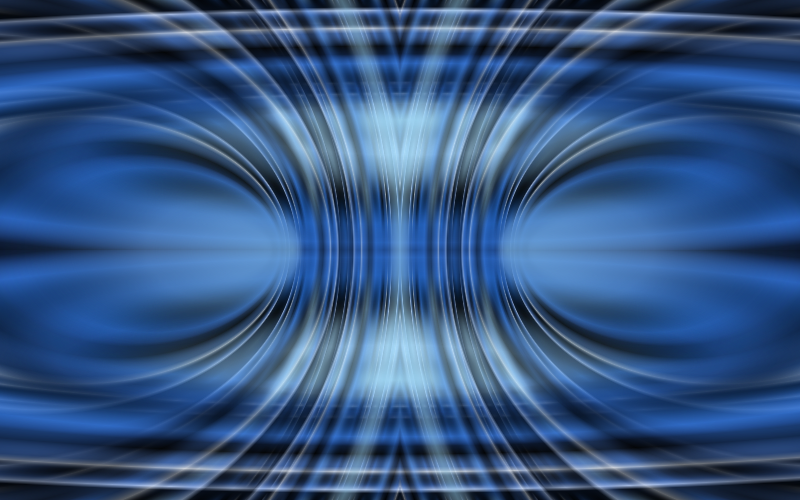 |
| Why is there no easy embedding image option with a link leading to the source? |
The whole page was set to a dark theme.
That is of symbolic value.
What is important is written on the sky with light. In a completely different scale. In a different time. What we see is the past from million years away yet they are representing our home in the Solar system and in the Milkyway. Nothing can pass the speed of thoughts.
Too bad the comment section is the complete opposite. Writing with charcoal on a white paper is negative too. But to transfer the knowledge, blackboars are used and white charcoal. Parallelity cannot be denied.
Now that I can't adjust the comment section to the rest of the page guess there is no other option to throw it away.
That leaves no way of interactions though.
Will have to find a way for that.
For that matter this editor is also using black characters over white. Bad for the eye with all those red underlines.
To sum it up, there is 28 line space next to an image of the desired size.
About 15 sentences can be written in such a paragraph.
Can't set paragraph to follow the edge of the image, maybe it would take a whole different layout.
Not much of a problem, good to know when to stop a post and start a new one or
where to insert line breaks and a new image.
It takes at least 8 line breaks if you want to look at one image at a time while showing it completely.
Good to know, for a consistent structure.
No comments:
New comments are not allowed.